
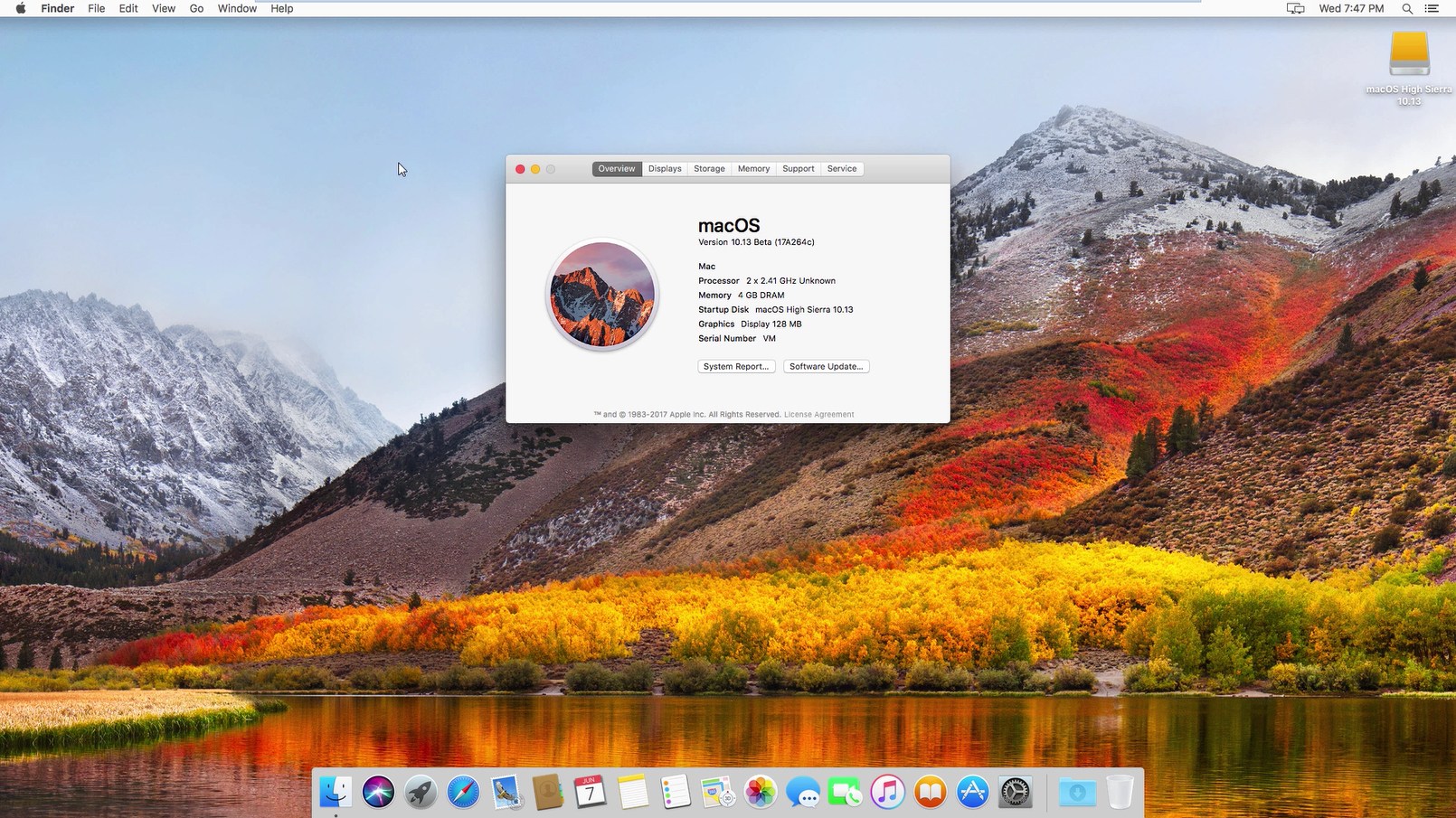
So let's loose them: delete the iWork09 folder from Applications (or move it to the Thrash). Now your purchase is linked to your account, and you may reinstall those applications if they ever should get lost.(Note: The Purchased tab disappeared with MacOS 10.14 - High Sierra might be the last OS to handle this step) Repeat for all three (five, if you installed iMovie and Garageband from your original DVDs) applications anyway, since from then on this application will appear in your Purchased tab. Then it will attempt to update the application, and fail, telling you that they require 10.14. The store asks for purchase confirmation and your password (if required by your settings). Selecting one of those apps will take you to the app's page. Launch the Mac App Store, go to the updates tab, and activate show incompatible updates.
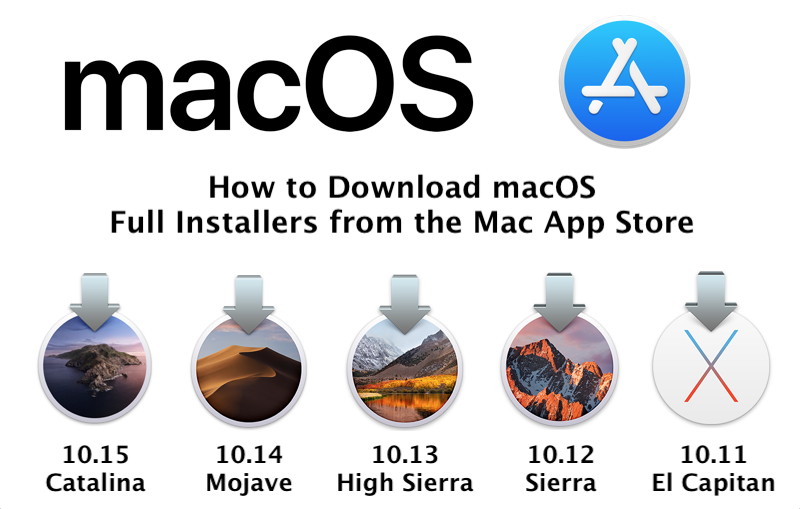
You still have an iWork 09 folder inside your Applications folder, containing trial versions of Pages (v4.3), Numbers (v2.3) and Keynote (v5.3).I cannot verify if this step is necessary since I had installed that upgrade.



 0 kommentar(er)
0 kommentar(er)
